Basics of R Programming
Thiyanga S. Talagala, University of Sri Jayewardenepura
SLAAS - Aug 28/29, 2021
1
Data structures
Way to store and organize data so that it can be used efficiently.
marks <- c(100, 40, 34, 97, 98)marks[1] 100 40 34 97 982
Data structures
Way to store and organize data so that it can be used efficiently.
marks <- c(100, 40, 34, 97, 98)marks[1] 100 40 34 97 98Functions
Tell R to do something
mean(marks)[1] 73.8summary(marks) Min. 1st Qu. Median Mean 3rd Qu. Max. 34.0 40.0 97.0 73.8 98.0 100.03
Data structures
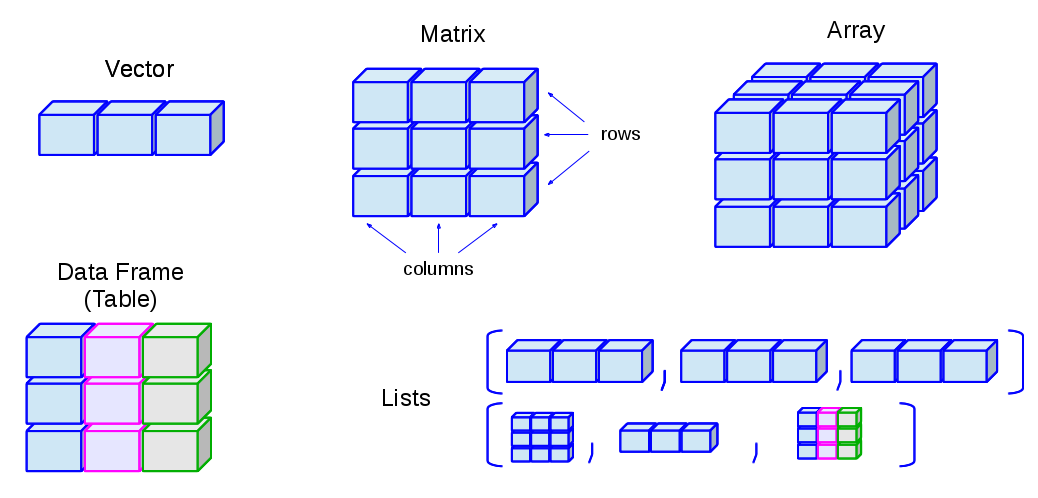
Source: Ceballos and Cardiel, 2013
4
Creating vectors
Syntax
vector_name <- c(element1, element2, element3)Example
x <- c(5, 6, 3, 1, 100)x[1] 5 6 3 1 1005
Combine two vectors
p <- c(1, 2, 3)p[1] 1 2 3q <- c(10, 20, 30)q[1] 10 20 30r <- c(p, q)r[1] 1 2 3 10 20 306
Vector with charactor elements
names <- c("USJ", "UM", "UC", "UJ")names[1] "USJ" "UM" "UC" "UJ"Logical vector
result <- c(TRUE, FALSE, FALSE, TRUE, FALSE)result[1] TRUE FALSE FALSE TRUE FALSE7
Simplifying vector creation
id <- 1:10id [1] 1 2 3 4 5 6 7 8 9 10treatment <- rep(1:3, each=2)treatment[1] 1 1 2 2 3 3Additional resources: https://hellor.netlify.app/2021/week1/l12021.html#62
8
Vector operations
x <- c(1, 2, 3)y <- c(10, 20, 30)x+y[1] 11 22 33p <- c(100, 1000)x+p[1] 101 1002 1039
Data set
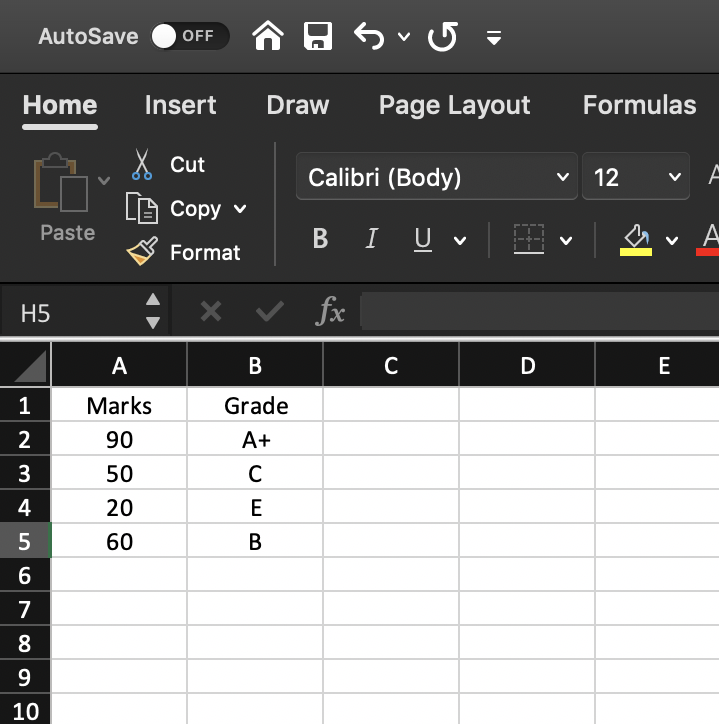
10
Required R package
library(tidyverse)── Attaching packages ─────────────────────────────────────── tidyverse 1.3.1 ──✓ ggplot2 3.3.5 ✓ purrr 0.3.4✓ tibble 3.1.2 ✓ dplyr 1.0.7✓ tidyr 1.1.3 ✓ stringr 1.4.0✓ readr 1.4.0 ✓ forcats 0.5.1── Conflicts ────────────────────────────────────────── tidyverse_conflicts() ──x dplyr::filter() masks stats::filter()x dplyr::lag() masks stats::lag()11
Create a tibble
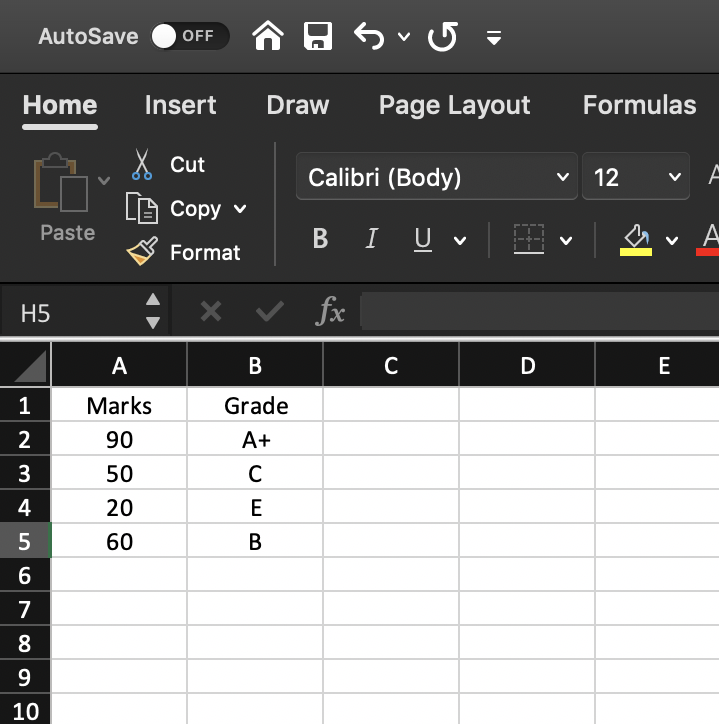
marks <- c(90, 50, 20, 60)grade <- factor(c("A+", "C", "E", "B"))final <- tibble(Marks = marks, Grade = grade)final# A tibble: 4 x 2 Marks Grade <dbl> <fct>1 90 A+ 2 50 C 3 20 E 4 60 B12
Create a tibble
marks <- c(90, 50, 20, 60)grade <- factor(c("A+", "C", "E", "B"), level = c("A+", "A", "B+", "B", "C", "D", "E"))final <- tibble(Marks = marks, Grade = grade)final# A tibble: 4 x 2 Marks Grade <dbl> <fct>1 90 A+ 2 50 C 3 20 E 4 60 B13
Functions in R
14
Data set: tibble
final# A tibble: 4 x 2 Marks Grade <dbl> <fct>1 90 A+ 2 50 C 3 20 E 4 60 BFunctions
summary(final) Marks Grade Min. :20.0 A+:1 1st Qu.:42.5 A :0 Median :55.0 B+:0 Mean :55.0 B :1 3rd Qu.:67.5 C :1 Max. :90.0 D :0 E :115
Your Turn
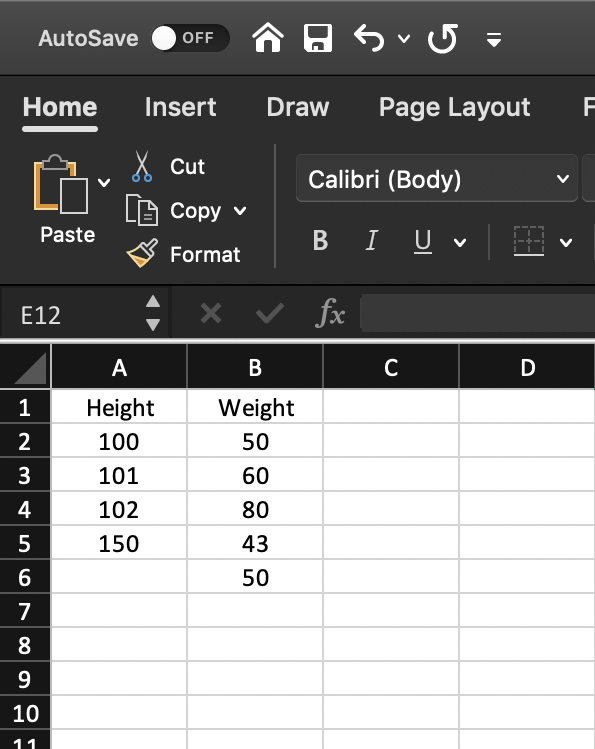
01:00
16
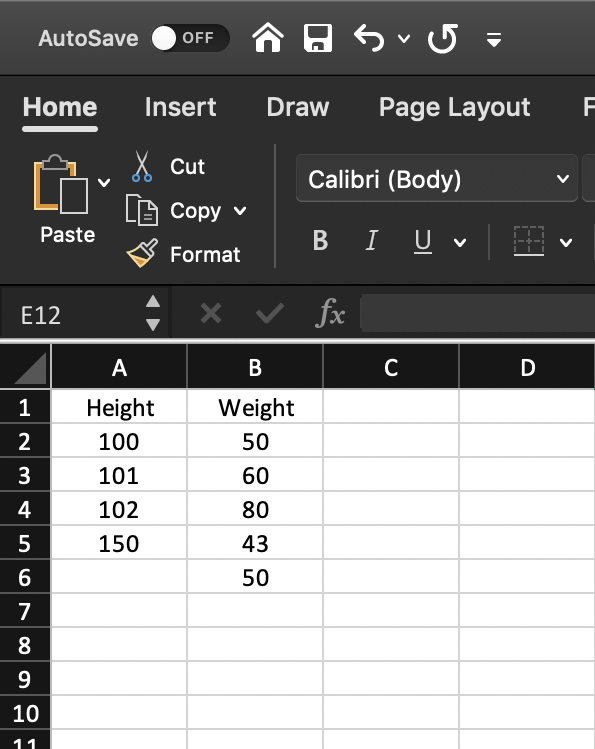
h <- c(100, 101, 102, 150, NA)w <- c(50, 60, 80, 43, 50)hwdata <- tibble(Height=h, Weight=w)hwdata# A tibble: 5 x 2 Height Weight <dbl> <dbl>1 100 502 101 603 102 804 150 435 NA 5017
hwdata# A tibble: 5 x 2 Height Weight <dbl> <dbl>1 100 502 101 603 102 804 150 435 NA 50summary(hwdata) Height Weight Min. :100.0 Min. :43.0 1st Qu.:100.8 1st Qu.:50.0 Median :101.5 Median :50.0 Mean :113.2 Mean :56.6 3rd Qu.:114.0 3rd Qu.:60.0 Max. :150.0 Max. :80.0 NA's :118
Subsetting
hwdata# A tibble: 5 x 2 Height Weight <dbl> <dbl>1 100 502 101 603 102 804 150 435 NA 50hwdata[1, 1]# A tibble: 1 x 1 Height <dbl>1 100hwdata[, 1]# A tibble: 5 x 1 Height <dbl>1 1002 1013 1024 1505 NAhwdata[1, ]# A tibble: 1 x 2 Height Weight <dbl> <dbl>1 100 50hwdata$Height[1] 100 101 102 150 NA19
Help file
hwdata$Weight[1] 50 60 80 43 50mean(hwdata$Weight)[1] 56.6hwdata$Height[1] 100 101 102 150 NAmean(hwdata$Height)[1] NA20
Help file
hwdata$Weight[1] 50 60 80 43 50mean(hwdata$Weight)[1] 56.6hwdata$Height[1] 100 101 102 150 NAmean(hwdata$Height)[1] NAmean(hwdata$Height, na.rm=TRUE)[1] 113.2521
Help file
?meanhelp(mean)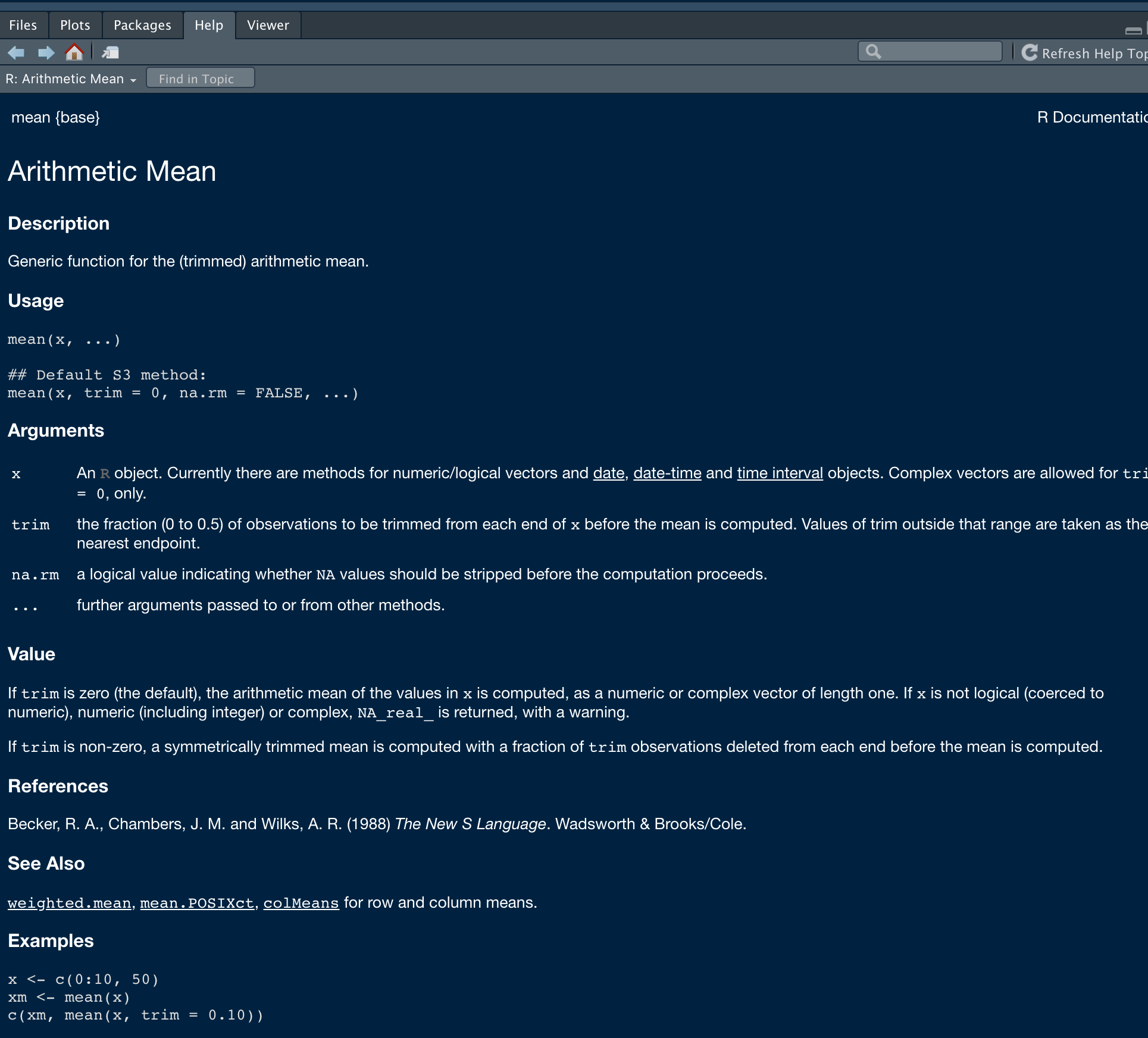
22
Commenting
mean(hwdata$Height, na.rm=TRUE) # compute mean of height[1] 113.2523
Some useful functions
mean(hwdata$Weight)[1] 56.6median(hwdata$Weight)[1] 50sd(hwdata$Weight)[1] 14.41527sum(hwdata$Weight)[1] 283length(hwdata$Weight)[1] 524
Pipe operator (%>%)
mean(hwdata$Weight)[1] 56.6mean(hwdata$Height, na.rm=TRUE)[1] 113.25library(magrittr)hwdata$Weight %>% mean()[1] 56.6hwdata$Height %>% mean(na.rm=TRUE)[1] 113.2525
Pipe operator (%>%)
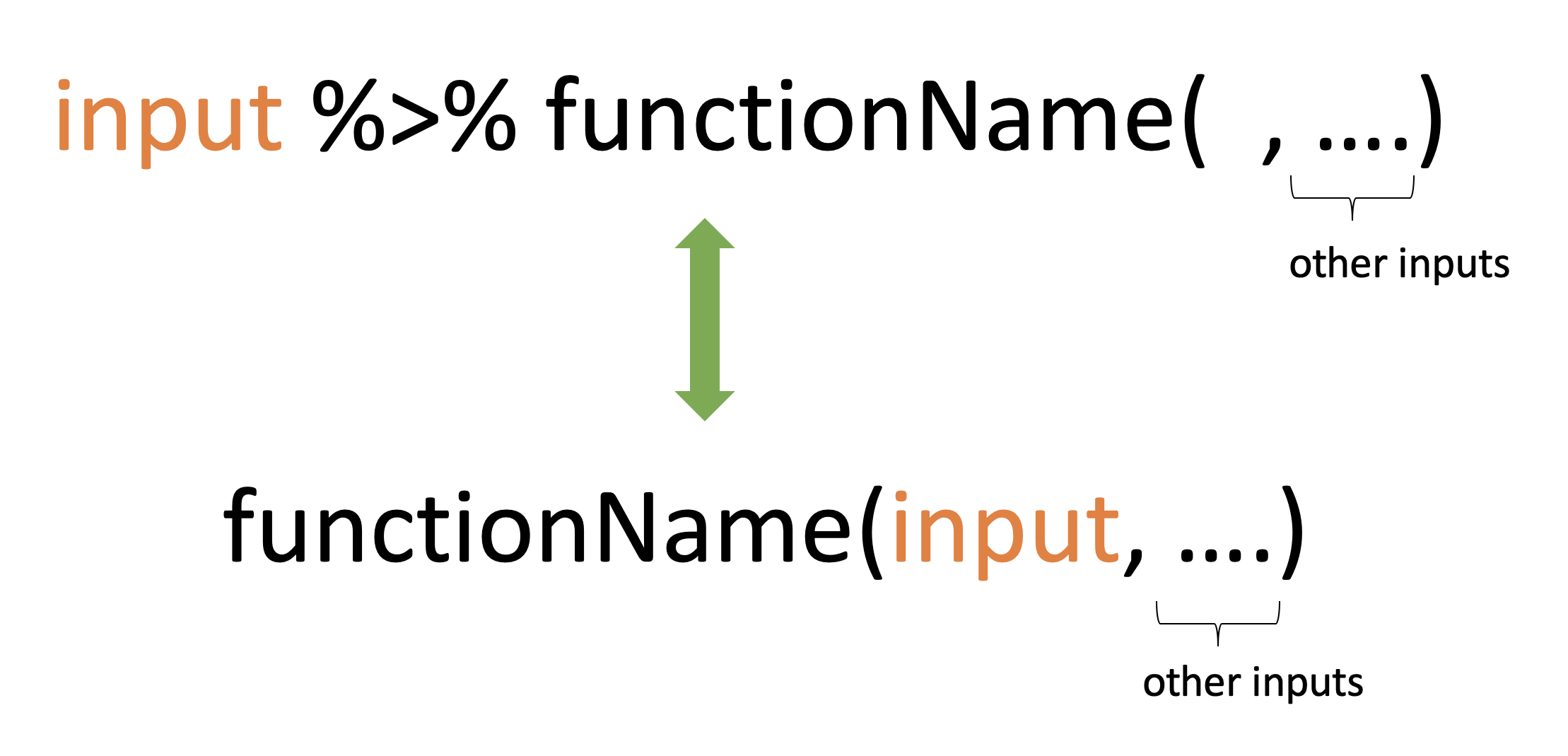
26
Recap
✅ Data structures and functions
✅ Factors
✅ Working with packages
✅ Create a tibble
✅ Help file
✅ Commenting
27